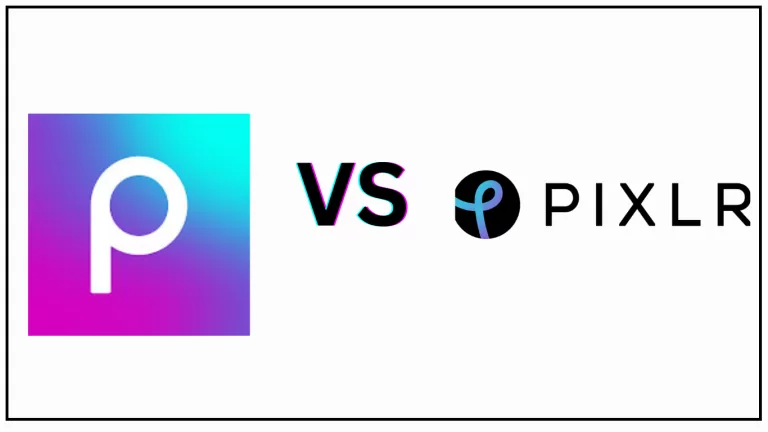10 Best PicsArt Photo Editing Tips to Like Pro in Your Life
Are you facing Difficulty during photo editing? In this article, you will get the solution with 10 PicsArt photo editing tips that are explored with complete details that will help you in editing.
Being a professional photo and video editing app also provides VIP benefits for editing. These photo editing features help you bring strength to the pro-level photographer.
We compare the features with picsart vs Canva but picsart is best in editing Whether you are a starter or an experienced editor, This article provides you with the basic tips for photo and video editing features to turn your artistic visualization into picture-perfect reality.
Edit Like A Pro With PicsArt
If you are mastering the craft of photo editing, look no further than Picsart. This app is a powerhouse of all features like filters lens and background editing also restored and enhanced old photos with gold features.
In our experience, if you download and use the Picsart Apk, then you will achieve exceptional results.
Must be read: Photo Editing Background Download
PicsArt Photo Editing Tips
1. Add Multiple Effects
This app is loaded with a lot of effects. Here, you can change the entire look of your photos by adding different kinds of effects for editing.
You can elevate your image further and even apply multiple filters.
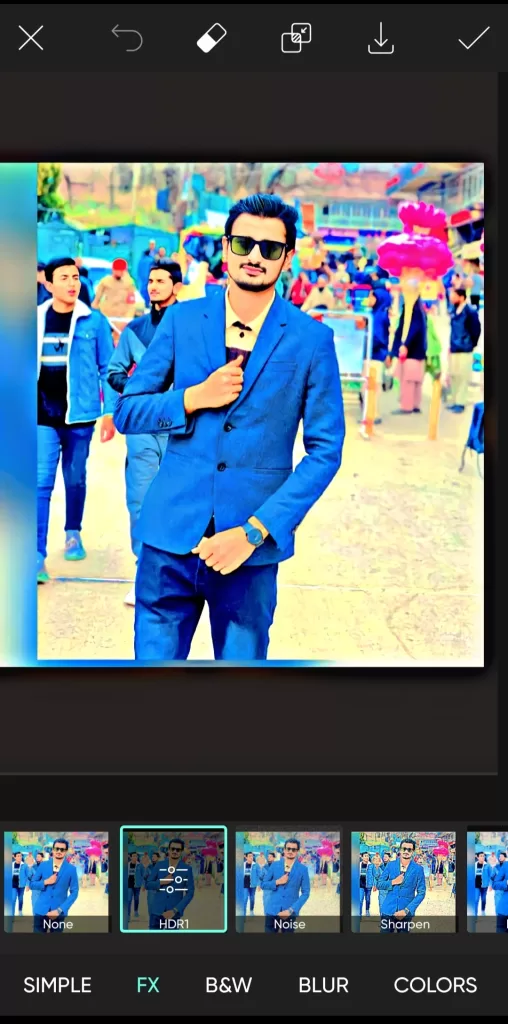
- First of all, open the photo in the Picsart app, click on the effect option, and apply all the effects one by one to your image.
- Then click on the two small square-shaped icons that are present on the top bar. You will apply the current filter, then once again apply another filter.
- When you’re satisfied with your image, tap the tick option in the upper right corner of the screen.
Read Also: PicsArt Vs Snapseed
2: Change the Effect Intensity
- After adding the multiple effects, you can change the intensity of each effect. When you want to increase or decrease the intensity of each individual’s effects, once again, you can apply the effect to your image, and then you will get the intensity option and change the intensity.

3: Making Background Blur
- Many apps can blur your image background. Picsart apk is one of the best apps in which all the options of background blur are present, such as normal blur, smart blur, motion blur, radial blur, etc.
- You will blur the image background of your choice and automatically portray it.
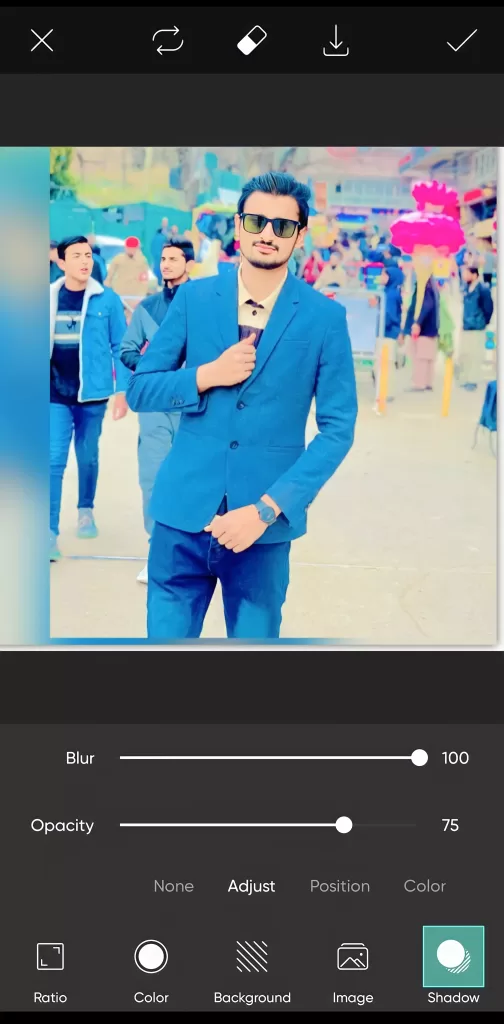
- To apply blur to a portion of a photo. Click on the effect option and go to blur mode. Then select the blur and apply it to the full image.
- Now you can remove the blur from the unnecessary area on the photo and click on the eraser icon at the top of the screen.
- Start blurring from the area where it is not required and click on the portrait option to apply blur to your portraits.
4:Added Colorful Border Effect
- You can add a colorful effect to the border of the photo. When you can add this effect, you can elevate the look of the image. Again, you will open the picture and click on the effect option. You can select the vignette effect option.
- Then you can click on the color box and select the border color. After this, you can increase or decrease the border size of the image.
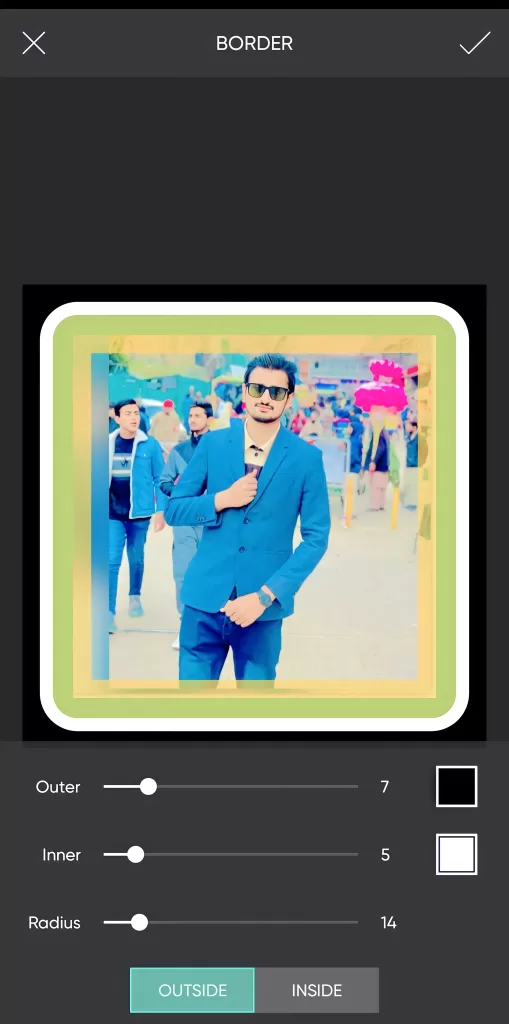
5: Edit Sticker
- In Picsart, many stickers are present that you can put on your photo freely. However, each person has a dissimilar taste, and sticker colors or effects may not appeal to anyone.
- Picsart apk is one of the apps that provide many components to edit stickers of its own choice. Simply add a sticker to your photo, and then you will get multiple options to edit.
- You can even remove the sticker portion with the erase option that appears at the top of the screen.
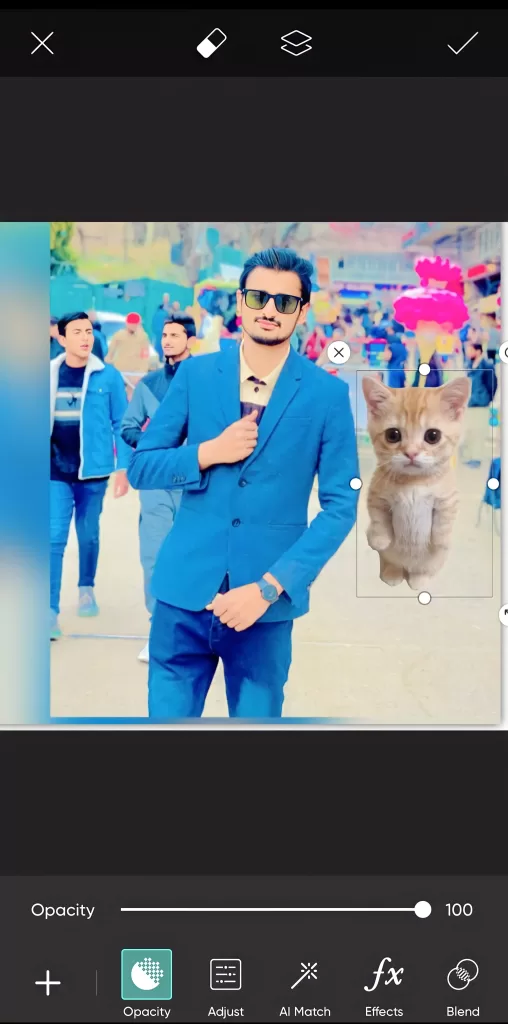
6: Adjust Brightness
- If you will adjust the brightness of your image to achieve the desired lighting effect, Open the image in the Picsart app and click the tools that appear at the bottom of the screen, then select Adjust from the menu.
- You will choose the brightness and correct it to what you want.
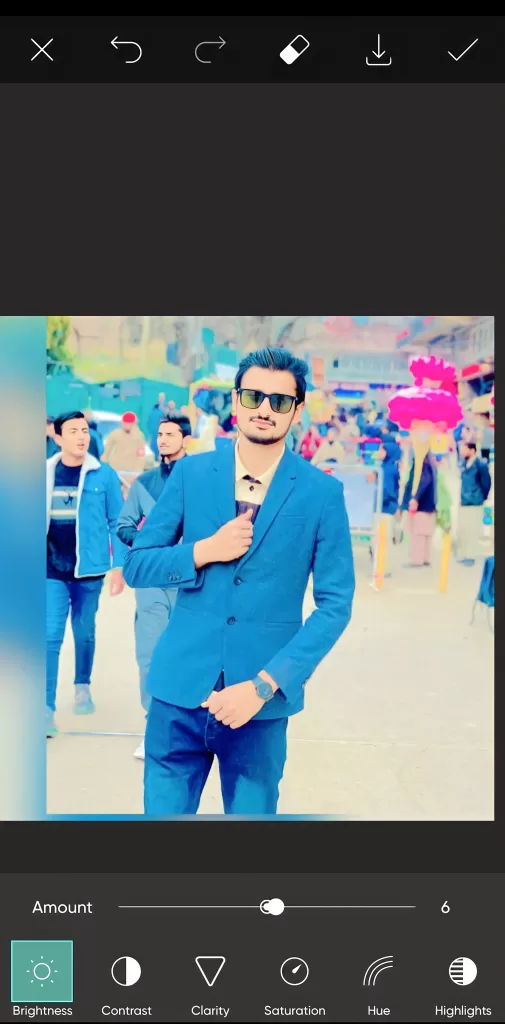
7: Cropping
- Cropping is one of the best fundamental editing components in the Picsart app. You can crop your image from every side and ratio, such as YouTube ratio, Facebook ratio, etc., that you like.
- You can easily apply specific dimensions to your photo on social media platforms like Instagram, Facebook, YouTube, etc.
- If you follow these steps, you can easily crop the image.
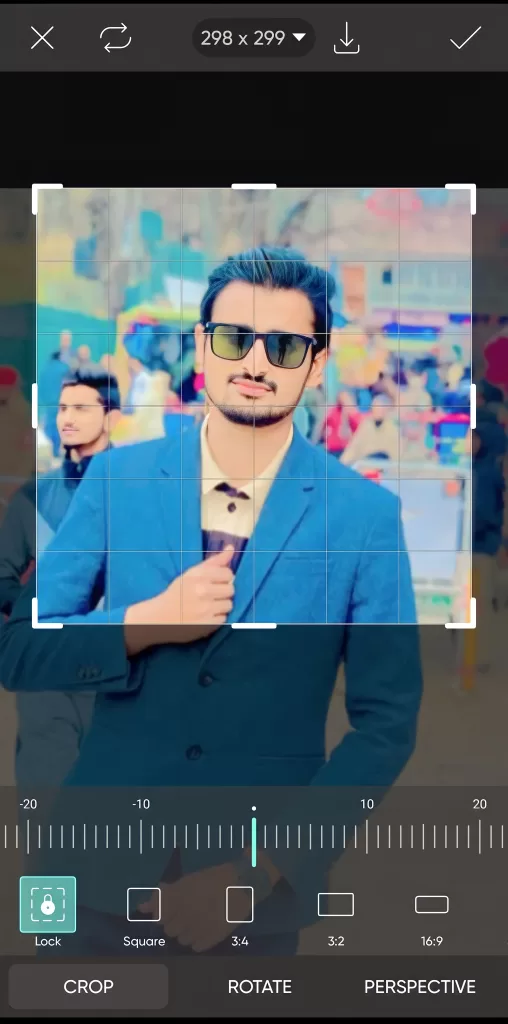
- First of all, open the application and click the plus sign at the bottom of your screen. And upload your image to PicsArt. Click on the Tool option select ” Crop “and adjust the portion of the photo you want to drop.
- After the cropping, click on the tick option at the top of the screen and save your image.
8:Enhance Saturation
- When you adjust the color in your image, you will also adjust the saturation. Open the image in Picsart, access the Tools menu at the bottom of the screen, and choose “Adjust”.
- Modify the saturation of your image and tap on the done icon. Save your image.
- In short, you are allowed to enhance photos in PicsArt Mod APK

9: White Border to Photo
You might have seen Facebook, YouTube, and Instagram profiles that look different from the rest. On all social platforms, you can add a white border to the photo, which gives it a high-quality, clean look.
With the help of this application, you can add a white border to your image and modify the border to your liking. Upload the image to Picsart and tap the square fit option.
Then click on the out and in of the image to decrease or increase the border. Tap the tick option and save it.
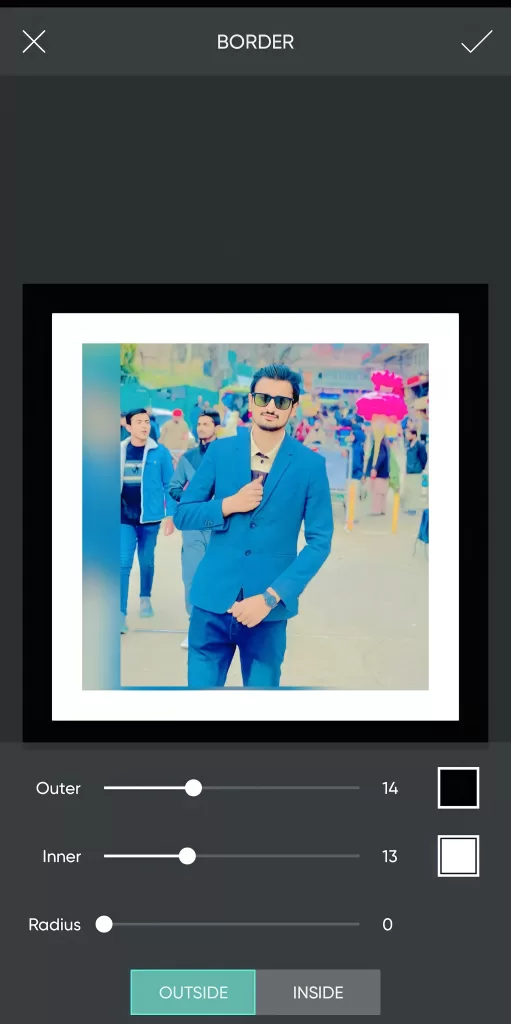
10: View Original Image
- After the editing, you may compare the original photo with the edited one. You do not need to open the image in the gallery.
- You can just hold the image, and you will see the original image. These results are based on the above 10 photo editing tips, I have applied to this picture and the results are here.

Disclaimer
In this article, you have learned all picsart photo editing tips to be like a pro and now use this technique on your work to get the results, Tips those you have learned, how to crop an image, enhance saturation, adjust brightness, adjust background blur, add a white border, and make stickers.
If you follow all these steps and apply these tips to your images and videos, you will improve your skills with the help of these tips. Open your creative potential and enhance your photo as an editing game with Picsart.
If you make your work professional, like a work of art, then I recommend you download the Picsart Mod APK version also some Old versions are available to enjoy all the features freely.